

|
|
|
|
| If you are new to weaving design software, then Fiberworks PCW Bronze is for you. Check the appearance of the design, the structure of the weave, or the harmony of your color scheme. You will be weaving, virtually, in just a few minutes. If you are an old hand at weaving design software, this new version
will make many of your design tasks much easier and more fun. Extend
your design potential with these versatile features. |
Go to the download page. |
| How to Draw | PCW 4.1 allows a number of different ways of drawing in a
threading or a treadling
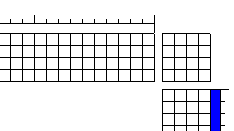 [Top] |
| Modify Colours | Modify the colours in your design by:
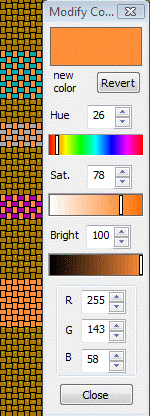
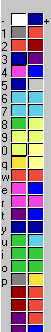 Watch the colours change in real time. |
| Add Colours | Add colours in your design by menu There are 5 common colour orders, identical for warp and weft. Use one order and set of colours in the warp and a different order, with different colours in the weft as shown below. 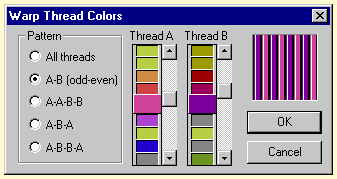 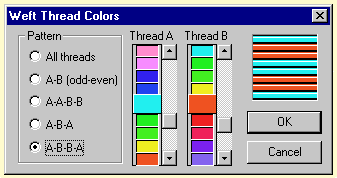 Great for colour and weave, shadow weave, checks and diversified plain weave and modified DPW. |
| Magnifications | There are 16 levels of magnification available by clicking on the magnification
tools in the tool bar
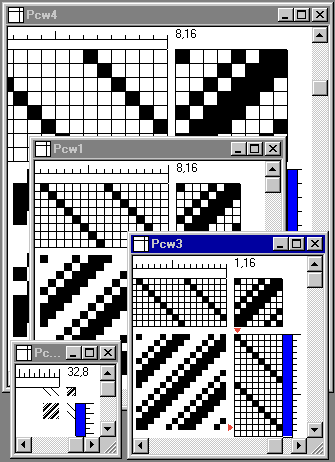
Four levels of magnification are shown for one design. |
| Views and Magnifications |
PCW4.1 allows you to look at your designs in 16 different
magnifications and 7 different views.
[Top] |
| If you have any questions or comments about this
site go to Contact Us |