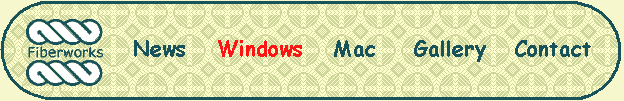
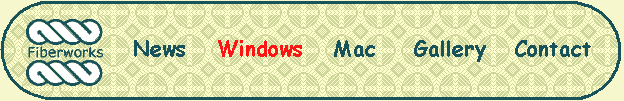
|
|
|
PCW 4.2 Bronze: Entry level drafting program
|
|
|
PCW 4.2 Silver and Silver Plus: For the serious weaverNew Release available. Go to 4.2 Silver to download your copy. This release combines Silver and Silver Plus in one
program which can be validated at either level. The Plus
component adds the ability to run computer assisted looms. All features of Bronze are also found in Silver. But that is just a start.
And More! |
|
|
PCW 4.1 Silver Plus:
|
| |
Manual on DiscThe manual on disc is a PDF file that you can easily open with Adobe Acrobat Reader. The e-manual in full colour and formatted to be read on the screen. It is searchable, and you can navigate it by links and bookmarks. It is easy to print the sections you want to read on the couch, if needed. It can be printed, and you can select only the pages you want to print. Optional Printed Manual There are printed manuals for Bronze, Silver and for the
looms. Other Languages We have had the English manual translated into French. |
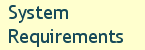 |
Windows OSVersion 4.2 has been designed for use on Windows 2000, XP, Vista and Seven, and uses the Help system for these newer versions of Windows. It is not recommended for Windows 98 and ME, and it won't work on Windows 95 or NT4. Other than the new Help system, there is little difference between Fiberworks 4.2 and the older 4.1.2.4, and users with Windows 95, 98, 98SE, ME and NT4 will get the same program capabilities with the older version 4.1.2.4. Version 4.1.2.4: normal Windows requirements. Printers:Windows compatible printers.Ports: (For Silver Plus computer assisted looms)Most looms come with Serial port (RS-232). Most new computers come with USB ports. To connect most looms, you will need a Serial to USB adapter to be able to send signals between computer and loom. Ask your loom manufacturer.Note: Cyrefco, Combby, generic LIPs and J-Comp looms All other looms will run on Windows 95, 98, ME, 2000, XP, Vista and Seven. [ Top ] |
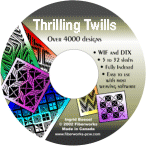 |
CD with more than 4000 Twill Designs
|
| |
Frequently asked questions and their answersGet answers to such questions as, "How do I change a colour on my design?" to "Can I print plain graph paper?" [ Top ] [ FAQs ] |
|
[Home] [What's New] [Product] [Teaching] [FAQs] [Gallery] [Download] [Contact Us] [ Site Map] |
|
If you have any questions or comments
about this site go to Contact
Us |