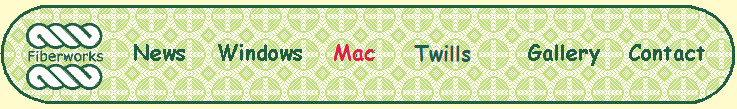
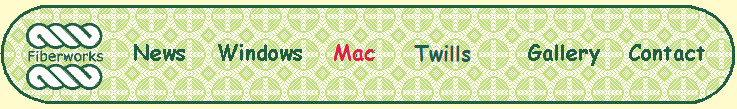
|
|
No purchase needed to download! Try before you buy.
Note: Mac programs do not work on iPad.
Pour le
service en français 1-450-848-9935
|
Fiberworks for macOS 11-26 Big
Sur, Monterey, Ventura, Sonoma, Sequoia and Tahoe.
Native versions for Intel and M-series Macs, recognized by
Apple. A single version can be
configured as Bronze or Silver. There is no Silver Plus option
with this release. Registered users: a payment is required for this upgrade. Scroll down for version 1.3.0
recommended for macOS 10.15 Catalina or earlier. |
||
| Download Fiberworks version 2.0.2 | How
to install Fiberworks 2 Bronze price (new purchase) Silver price (new purchase) Prices (upgrade from version 1.4) |
New
users: Purchase Fiberworks Acheter Fiberworks These links redirect you to Séguin Looms for payment |
|
A PDF manual is included in the download packages. When you run the new program for the first time, it will give you a program ID number in the format A-12345-67890 for Bronze or Z-12345-67890 for Silver. Upon purchase, we will provide the necessary validation code. Validation activates the Save and Print functions. Ignore the validation code to try the program out without payment, but it acts like a demo with Save and Print functions missing |
||
| Fiberworks
for 64-bit Intel Mac running OS X 10.7 or later, up to
macOS 10.15 Catalina Much older Mac? Follow this link for OS X 10.6 or earlier |
||
| For older Intel Macs Download Silver or Silver Plus (Intel) 4.86 Mbytes Prices How to install Silver Purchase Silver Acheter Silver These links redirect you to Séguin Looms for payment |
Mac Silver/Silver Plus is equivalent to Windows
Fiberworks Silver/Silver Plus, but without the
Sketchpad. It comes as a single application which
can be validated either as Silver or as Silver Plus.
Silver Plus includes Loom control for AVL Compu-Dobbies
I-IV and 4.5, Leclerc, Louet , Macomber/Dobbytron, Noble,
Séguin and Toika. See also Connecting a Mac to a
Dobby Loom When you run the new program for the first time, it will give you a program ID number in the format 12345-Z-67890. Upon purchase, we will provide the necessary validation code. Validation activates the Save and Print functions. Ignore the validation code to try the program out without
payment, but it acts like a demo with Save and Print
functions disabled. |
|
|
|
Bronze version 1.3.0 for Intel Mac Version 1.3.0 corrects a problem in Block Substitution
encountered with macOS 10.14 Mojave or later. When
you run the new program for the first time, it shows a program ID number in
the format 12345-E-67890. Upon purchase, we will
provide the necessary validation code. Validation
activates the Save and Print functions. Compare Bronze and Silver Features
|
|
| Updating |
If you already
have a validated copy of Bronze or Silver, there is no
charge to update to version 1.3.0 by download. 1) Download the latest release of the program you already have. 2) Copy Bronze app or Fiberworks app from the download package and paste into your Applications folder. The Mac will ask if you wish to keep or replace the older version. We recommend replace. 3) The update should not need to be validated again if it replaces an existing validated copy. If it does ask for a validation code, please email us the program ID that now appears. 4) Check the release dates of the manuals in the download package (bottom of inside cover). Copy and paste the manual into your Documents folder if it is newer than the version you already have. |
|
|
If you have any questions or comments
about this site go to Contact
Us |