

|
| Read Me First |
Requirements: 64 bit Intel Mac running OS X 10.5 or later (3 Mb). All but the oldest Intel Macs are 64 bit capable. We hope soon to have a Universal version which will run on any Mac with OS X 10.4 or later. The Demo is equivalent to Fiberworks Silver, but without the
Sketchpad, and without Loom Drivers. Print and Save features have been
removed from the Demo. The Demo has embedded Help Pages but no separate
manual. When the full version is released there will also be a Bronze
level program. Bronze will be limited to 16 shafts, and will omit
Network Drafting, Interleaving and some Block Substitution features. |
Initial Release |
Keep your eyes on this site over the next month! The first full release will be for Intel Macs running OS X 10.5 or 10.6. The full pay-for version 1.0 will follow shortly after. |
Preview the features |
Fiberworks for Mac reproduces the core features of Fiberworks PCW, but is a Mac program from the ground up, and is not just a clone of the Windows version. |
What's the same |
The drawdown frame is ready for work as soon as you open it,
with no prior setup necessary. A single drawing tool allows you to
draft, enter colors and control thread thickness.
All threads can be individually coloured and thread widths can be set individually, allowing for thick and thin designs such as rep or diversified plain weave. The cloth diagram can be viewed as a structure drawdown, color drawdown, interlacement (as in the example shown), plus special display modes for warp-faced rep, weft faced and bound weave, double weave. |
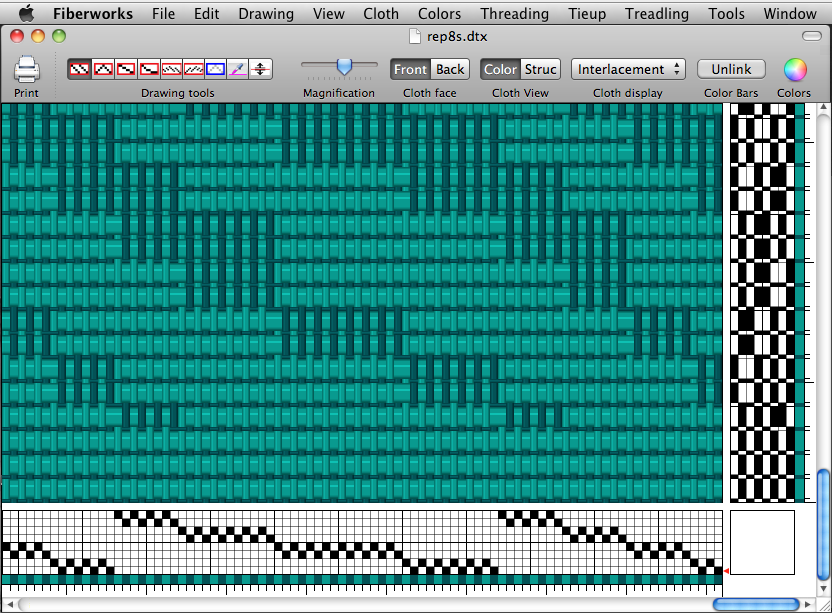
|
The tool bar is user configurable, and contains the
features most commonly used in drafting. (We don't include some of the
buttons present on the Windows version such as Open, Save, Cut, Copy
and Paste, but for these actions, instead use the familiar Mac keyboard
shortcuts Set your draft layout any way you want - draw up, draw down, right to left, left to right |
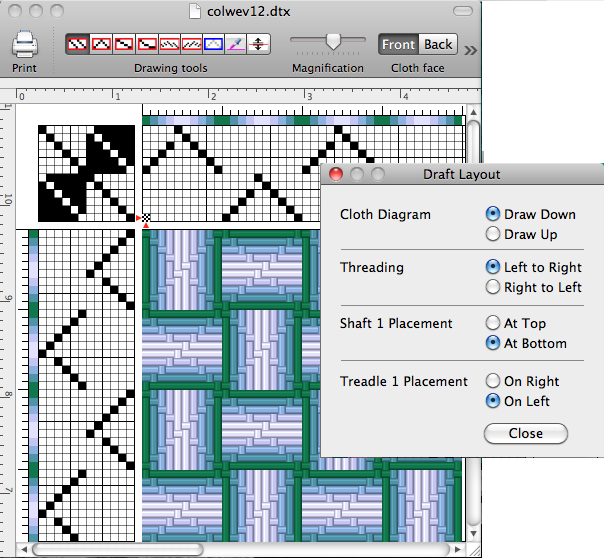 |
|
|
Include rulers in your window: rulers can be set to nominal screen dimensions or scaled to match the epi of your draft. 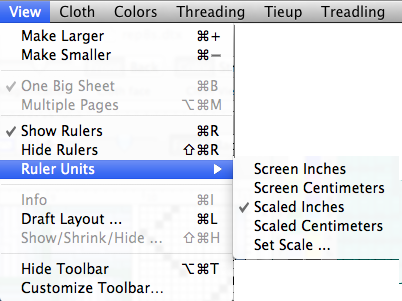 |
|
|
|
|
|
Working colors are contained in a palette that floats next to the drawdown window. Symbols next to each color chip show the keystroke that allows keyboard entry of colors as an alternative to drawing with the mouse. The default palette contains 42 colors, but can be expanded by adding additional color groups of 40 colors, up to a maximum of 242 colors. 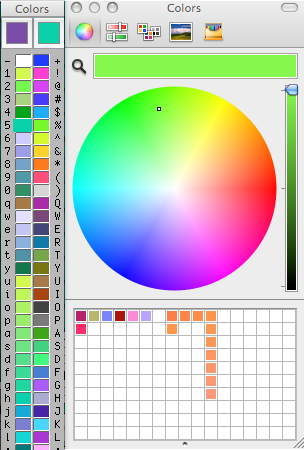 Colors in the palette can be chosen or modified using the standard Mac color picker. You can drag colors from the color picker and drop them in the palette, or drag colors from the palette and drop on the color picker. You can drag and drop colors within the palette to organize the palette layout to your taste. You can save your own color groups for future reference, allowing you to create palettes that represent the yarns on your shelf. |
|
|
|
|
|
A simple tool lets you create color gradients in warp, weft or palette. |
|
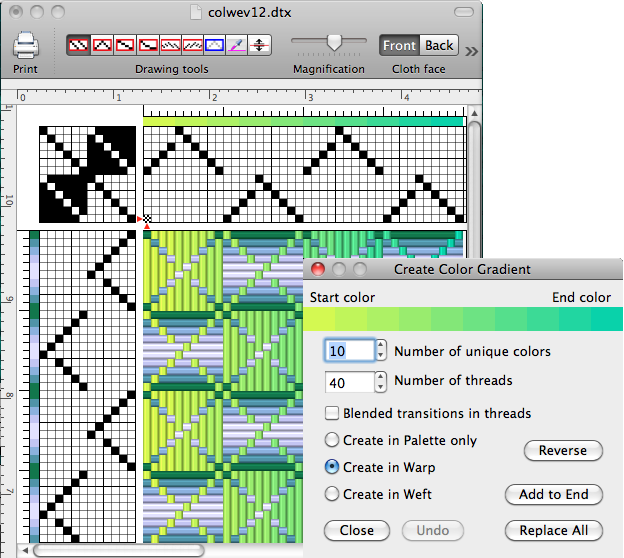 |
|
Old stuff but improved |
The tool for filling warp with simple color patterns now lets you use up to four colors instead of two, and lets you type in the sequence if you don't like our presets. Colors are selected by dragging from the floating color palette. 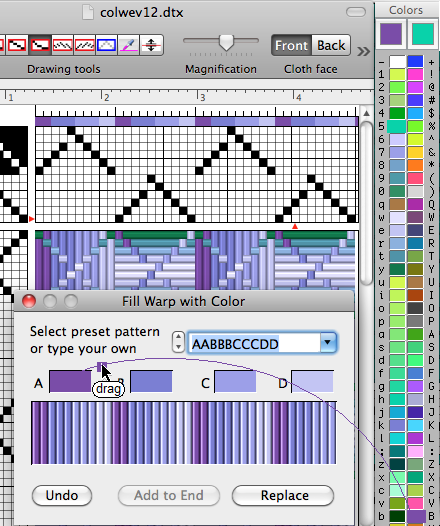 |
|
|
|
|
Block Substitution includes a comprehensive list of weave structures, grouped by categories, including Damask, Double Weave, Lace weaves, Tied weaves and more. The image shows the contents of the the Double weave group of structures. |
|
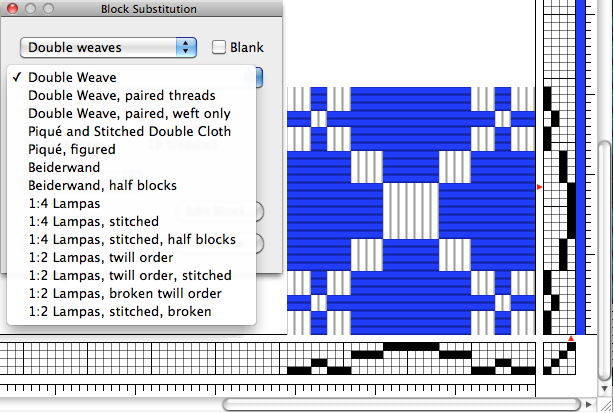 |
|
| Like the Windows version, Block Substitution has a Preview phase, allowing you to change your mind and explore different weave structures. Unlike the Windows version, you can access the menus, magnification control and color palette during preview. This lets you apply the appropriate color patterns, for example for double weave, before accepting the final result. | |
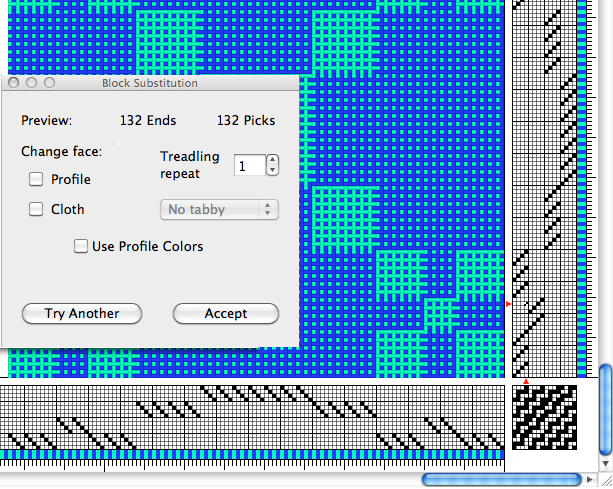 |
|
|
If you have any questions or comments about
this site go to Contact Us |